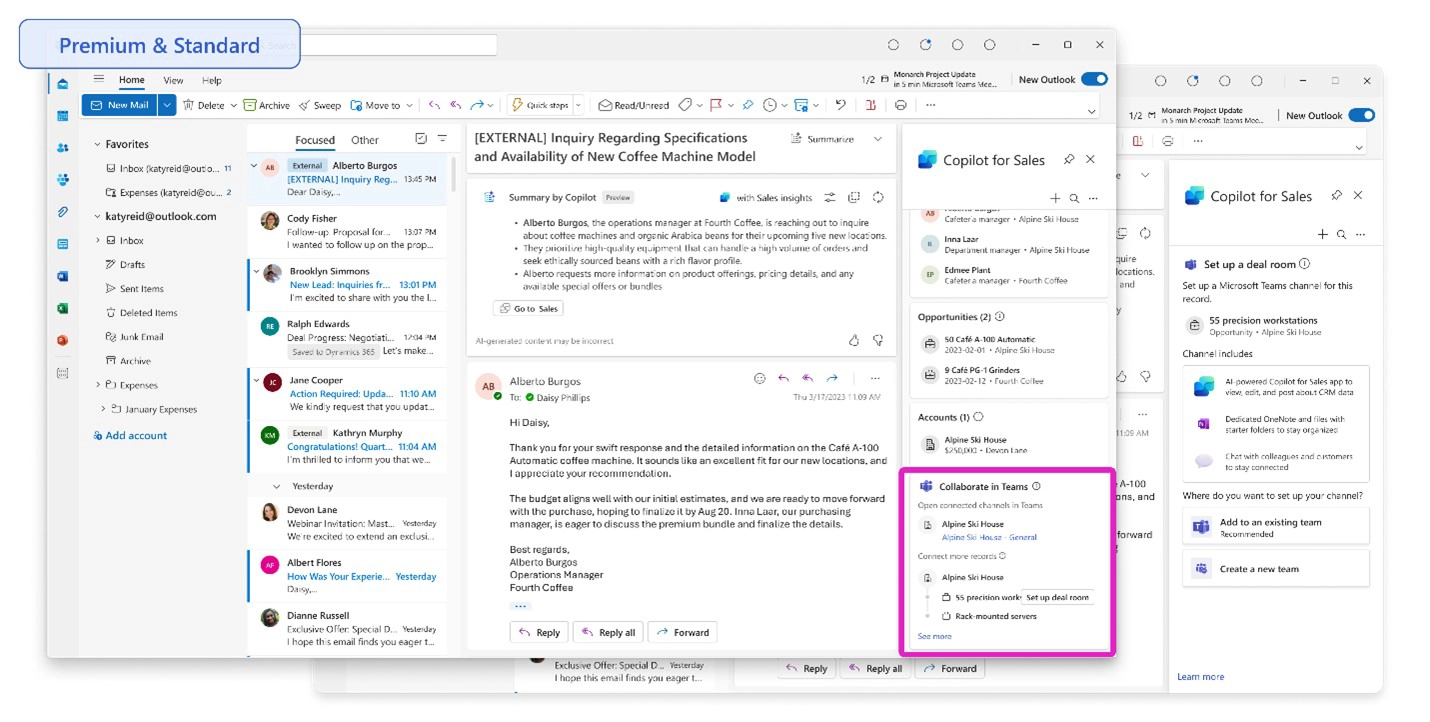This article is part two of our Rethinking CRM with Microsoft Dynamics 365 series. In part one, we explored how built-in AI capabilities can turn your CRM from a static database into productivity powerhouse. But even the smartest tools don’t work if your team won’t use them. What does it mean if your CRM is fully loaded but adoption is still low? The truth is that most CRM resistance isn’t so much about the platform as it is the experience of using it.
Let’s begin with the root of the problem.
Why aren’t your teams using your CRM?
First off, you are not alone. Forbes estimate the failure rate for CRMs to be between 30 and 70 percent, with a big reason being lack of adoption. Here are a few reasons why your team’s response may be underwhelming:
- Users are constantly switching between tools, often in the middle of a task
- The CRM requires manual updates, which can lead to repetitive data entry across multiple applications
- Processes and workflows were set up, maybe even automated, but it doesn’t align with how your teams actually work
If your team is skipping steps, creating workarounds, or completely avoiding your CRM, something is broken, and the fix might not be what you expect.
The best CRMs are invisible
The most successful CRMs quietly integrate into people’s everyday tasks. This is what we mean by the invisible CRM. It’s a system that supports your teams in the flow of work, rather than pulling them out of it.
This is a great way to describe how Microsoft Dynamics 365 Sales, Customer Service, and Customer Insights all operate. Each tool is designed for teams to engage with their CRM in a way that’s intuitive and effortless.
To get teams on board, make sure that your CRM can:
Integrate into the tools teams already use
Dynamics 365 is part of a unified Dataverse that connects with a wide range of data sources, including non-Microsoft platforms like LinkedIn Sales Navigator, HubSpot, Marketo, Mailchimp, DocuSign, and others. That means users can access CRM data and functionalist without jumping into a separate system.
Image source: Microsoft
- Sellers can update opportunities, respond to leads, and view insights right from their inbox while the LinkedIn Sales Navigator integration highlights mutual contacts within an organization to make connections.
- Service reps can collaborate on cases and escalate tickets in Teams, pulling in SLAs from tools like DocuSign without leaving their workflow.
- Marketers can build audience segments in Customer Insights, launch campaigns through Marketo or Mailchimp, and track conversions in your analytics tools without toggling between screens.
As a premier Canadian Microsoft partner and member of the Business Applications Inner Circle, MNP Digital is always up to date on the latest and greatest tools for Dynamics 365, ensuring you get the capabilities you need that are optimized for your business.
Instead of feeling like you’re piling on more tools, CRM becomes a natural extension of the tools your teams already use.
Capture data automatically
Modern CRMs don’t rely on employees manually entering every detail. With Dynamics 365, data like emails, meetings, and sentiment signals are automatically captures and synced in the background, keeping your CRM up to date without extra effort.
The data becomes instantly available across teams, providing everyone wit the context they need to make faster, more informed decisions. For example, a sales rep can see recent support issues before reaching out to a lead, while a service agent can reference past interactions to resolve cases more quickly.
Personalize workflows and processes
Nobody wants a rigid CRM experience that doesn’t reflect how they work. Dynamics 365 provides role-based dashboards and workflows, ensuring that every team member sees the tools, insights, and tasks that are most relevant to their role. Users can personalize even further, tailoring views, surfacing preferred metrics, and using Copilot to uncover performance insights that highlight the impact of their work.
MNP Digital helps you design and configure dashboards, KPIs, and processes that align with your business goals and each team’s way of working so everyone can see the value in the CRM, and you stay on track to hit your targets.
Final thoughts
The most important thing to remember is that a CRM is supposed to be a system that works with your team, not against them.
With Microsoft Dynamics 365 and MNP Digital, you can build a CRM experience so intuitive, well-integrated, and useful that your teams forget they’re using it at all.
And that’s when the real magic happens.
Next in the “Rethinking CRM” series, we’ll explore what it means to future-proof your CRM. Jump to part-three now to learn how you can expand your environment while building a system that evolves with your business.
And if you want to see how MNP Digital can boost CRM adoption with Dynamics, book a personalized demo today.
Connect with us to get started
Our team of dedicated professionals can help you determine which options are best for you and how adopting these kinds of solutions could transform the way your organization works. For more information, and for extra support along the way, contact our team.