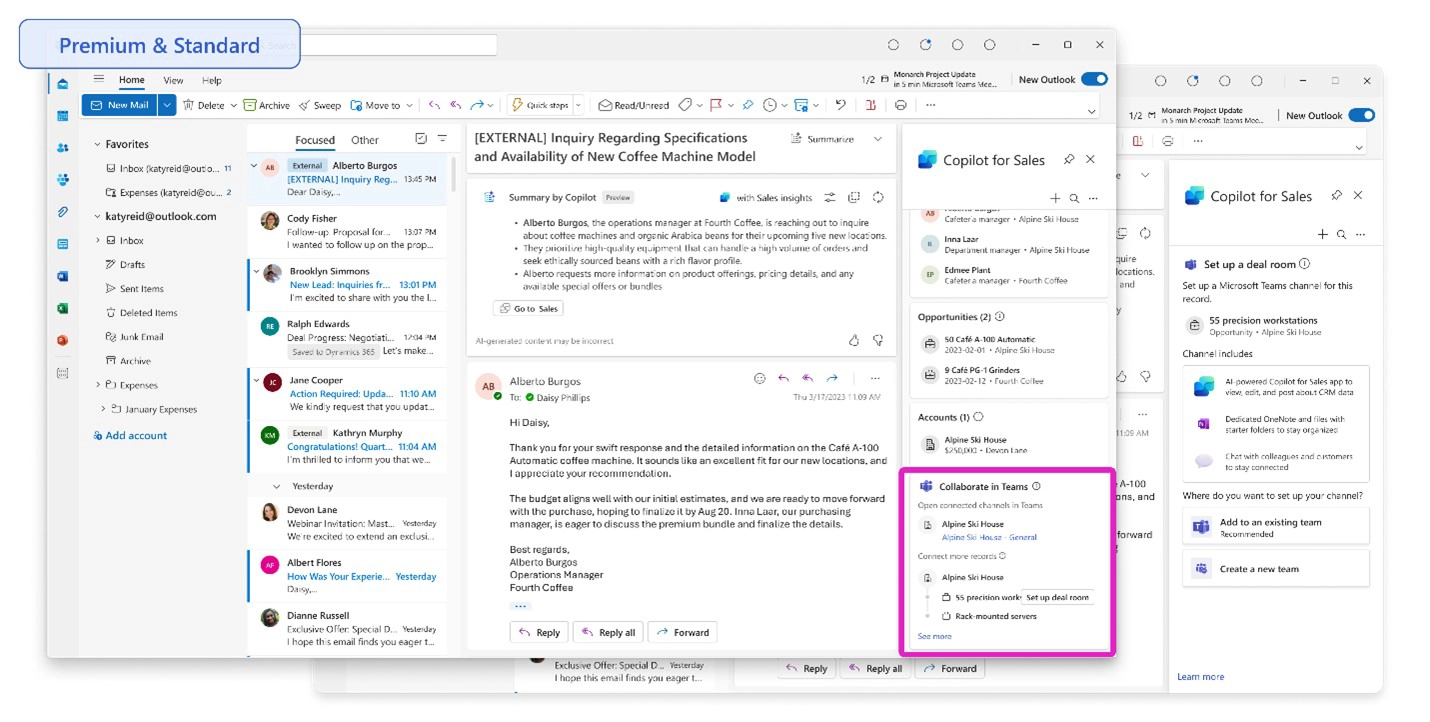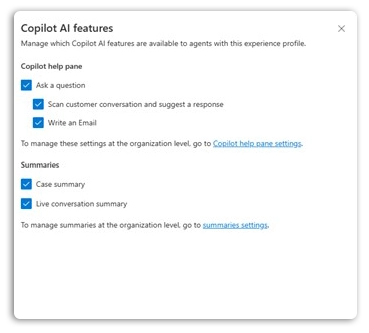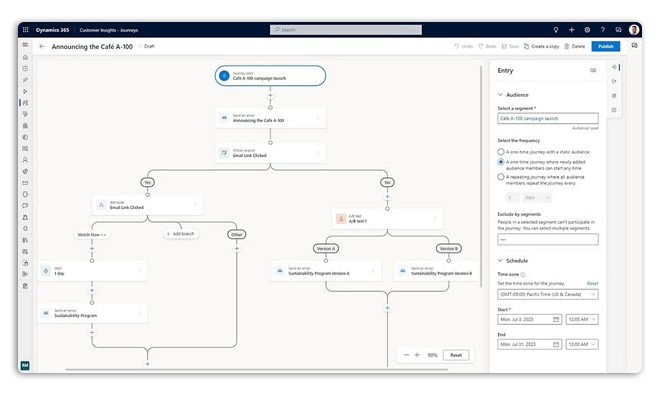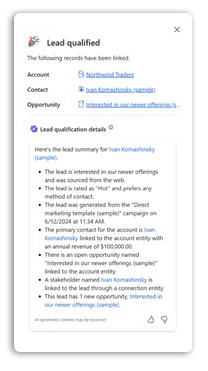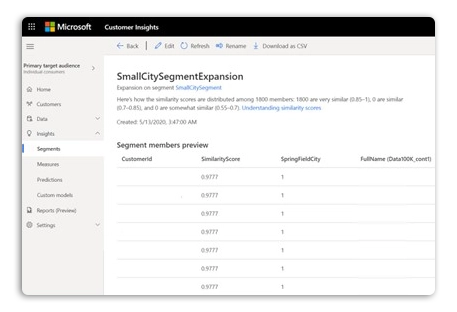This article is part of a four-part series designed to help business leaders reimagine their CRM’s potential – focusing on visibility, usability, and AI-powered capabilities that drive value. Our first focus will be on an increasingly prevalent topic: AI enablement.
In this new era of AI capabilities, one thing is certain: organizations are under pressure to do more with less. From automated workflows and intelligent insights to advanced AI agents, AI is helping strained teams accomplish more. However, the real value lies in teams working more efficiently, making informed decisions, and unlocking greater value from data without introducing technical debt or complexity.
In this article we’ll outline three unique automation and AI capabilities that Microsoft Dynamics 365 Sales, Customer Service, and Customer Insights offer to eliminate friction for your teams and customers.
Image source: Microsoft
- AI-powered lead scoring analyzes the top factors that influence conversion. This makes it easier to identify high-potential sales opportunities at-a-glance and focus your efforts where they’ll really count.
- Relationship analytics tools evaluate email activity, meeting history, and response times to help sellers track the health of their opportunities and intervene before deals lose momentum.
In Dynamics 365 Customer Service
Image source: Microsoft
- Automated case routing classifies and sends customer support cases to the most appropriate queue or agent. It’s based on AI-driven assessments of topic, urgency, and sentiment, reducing manual management and streamlining processes.
- Real-time sentiment analysis monitors the emotional tone of customer interactions as they occur, enabling agents to respond empathetically while providing supervisors with a clear view of customer satisfaction trends.
In Dynamics 365 Customer Insights
Image source: Microsoft
- Unified customer profiles are automatically created by combining data from sales, service interactions, and marketing engagements into a single, comprehensive view. Outreach can be tailored to everyone’s unique preferences and stage of the buyer journey.
- AI-powered segmentation dynamically groups customers by shared characteristics, helping teams tailor niche campaigns and offers with greater precision – giving customers that customized feel they’ve come to expect.
Image source: Microsoft
- Email drafting and follow-up suggestions use interaction history and opportunity context to help reps respond quickly and consistently. It’s easy to cut down on manual writing time while avoiding cookie-cutter responses.
- Next-step guidance provides best-practice nudges on deal progress, customer signals, and your sales funnel.
In Dynamics 365 Customer Service
Copilot in Microsoft Dynamics 365 Customer Service
- AI-generated case summaries provide a quick overview of customer history, issues, and prior communications, allowing agents to jump into a conversation without needing to comb through records or switch between applications.
- Suggested knowledge articles automatically display relevant support content as cases evolve, enabling agents to resolve issues more quickly and share consistent, approved answers with customers.
In Dynamics 365 Customer Insights
Image source: Microsoft
- Natural language journey creation enables teams to describe goals in everyday terms while Copilot builds real-time, multi-channel journeys with recommended touchpoints, transitions, and milestones to accelerate personalization.
- Email generation with Copilot enables users to type prompts like “Invite customers to a special sale with a coupon,” instantly returning a customizable email template with editable layout, branding, and imagery.
Final thoughts
AI is already built into modern CRM tools, ready to streamline work while improving user satisfaction, customer experience, and your bottom line. The capabilities are there for the taking – you just need to activate them by choosing the right features, supporting your teams, and making space for smarter ways of working.
In part two of our series, we’ll tackle a challenge that’s all too common with CRMs: what happens when you have all the right features, but your team still won’t use them?
Connect with us to get started
Our team of dedicated professionals can help you determine which options are best for you and how adopting these kinds of solutions could transform the way your organization works. For more information, and for extra support along the way, contact our team.